
Adding a Feature



Context
Problem
For users of the platform who listen to music curated by Spotify there is no way to influence the Spotify-made music compilation other than by what is listened to.
Users are able to ‘like’ songs and then they are added to a ‘liked songs’ playlist and they are able to ‘hide’ songs from certain playlists but they are not able to dislike songs or request that certain songs be played more or less or not at all.
Solution
I am proposing to develop a feature that users can access on all songs to request how frequently they want to hear that song (if at all).
This will allow users to have a better experience when listening to the music playlists that Spotify curates for them as they will be able to provide more insight into what they actually want to listen to.
Scope and Deliverables
-
MVP (minimum viable product), and the final deliverable will be a high-fidelity prototype
-
80 hours to complete
My role
-
UX/UI Design, User Research, new UI elements, Prototyping and User Testing
Discover
User Research
Research Goal
We want to know how users are currently listening to music via Spotify, their experience in general and how they are influencing what music is curated for them.
User Interviews
I recruited four participants all with varied levels of engagement and other streaming services. The responses from these interviews really validate 'the problem' that this project is investigating; users don't have enough influence over what music Spotify curates for them.
These responses also highlight that the current feature to 'hide' a song on certain playlists is not enough to influence the music playlists being curated for users.
User priorities that have emerged are to have more control and more influence over the music curation and that the current functionality is not satisfying users needs.
User Pain Points
-
Can't hide songs from the entire application
-
Can't track songs that users have hidden
-
Not enough influence over the algorithm or music curation
Features to improve UX
-
Way to track songs that have been hidden or that users don't like
-
Better way to indicate to Spotify user song preferences eg love/like/don't like indicator
User Insights
"I wish I could hide it forever, delete it forever."
"I like that I don't have to make playlists or think about what to listen to but sometimes they aren't songs I really like.
"Music curation is really off."
Secondary Research
I also researched other streaming services to understand what features are available to users on like platforms.
Define
Personas
Thinking about interview responses, when users engage with the platform, pain points and what they like about the application, the below personas embody the core user group demographic, a young, working professional engaging with the platform throughout the day.


Develop
Based on the research undertaken, to improve the user experience users need a way to indicate what music they want to hear less or more of inside the application. This would improve the playlists curated and music suggested to users by Spotify as it would be tailored to their tastes and improve user engagement with the platform as they would have more interaction and more control.
New Feature
The feature I am proposing is to have a Love, Like and Hide button available on every song for users to indicate their preference. Songs, where users have indicated a preference, will be collected on three separate playlists in users library's within the application. Ideally it will be from these preferences that Spotify's music curation algorithm will base it's music curation.
Information Architecture
This feature fits into the current information architecture of Spotify easily. It is three new playlists that will sit in 'Your Library'.


UI Elements
For this feature to be included in the application, new UI elements must be developed to cater to its inclusion. Because Spotify already has such strong branding, these elements will need to closely align with what has already been established.
UI elements are a like button and colours associated with each new playlist. 'Liked songs' is currently already a feature in the application and has the colour blue associated with it.
Buttons

Colours
Spotify's UI is primarily black and dark grey but is also complemented by these brightly coloured gradients. For the new playlists, I was undecided about which colour gradients to use so I created a few options to be included in user testing.
Hi-fidelity Wireframes
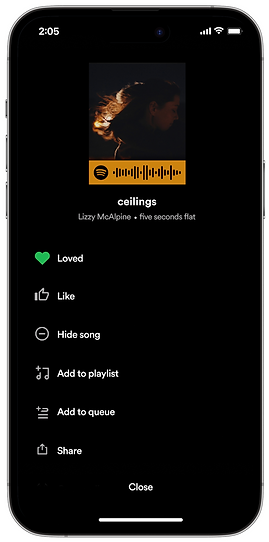





Deliver
User Testing
For the user testing for this product, I recruited the same individuals that participated in the user interviews.
100% of participants were able to complete the tasks.
User Testing Feedback
While the task flows and the testing was able to be successfully completed, there were some valuable insights shared about how this new feature could exist in the application.
-
Regular prompts to review songs that you have added a preference to. This would help ensure that the algorithm has the most up-to-date user preferences to influence curated playlists.
-
Place a limit on how many songs you can have on any of these three proposed playlists, and keep the information for the algorithm concise for a better result. If there are too many songs with attached preferences the curated playlists are likely to not be effective or meet the users expectations.
-
A preference to turn the feature on or off. Some users may not be as invested in adding preferences or keeping their lists up to date and making this mandatory may detract users to the application.

Final thoughts
Challenges
One of the biggest challenges with this project was developing new UI elements aligned with the application's current UI. Even though there aren't that many new elements required for this feature, because Spotify is so popular, I felt the pressure to have the new elements fit into the current UI seamlessly. I found it particularly difficult to decide on a colour scheme for the new playlists which is why I included them in the User Testing undertaken.
For this project I didn't have to develop any branding (apart from the UI elements mentioned above) but I would say that I spent just as much time, possibly more, studying the application and the way that it responds to user interactions.
Next Steps
I would recommend that the feature be rolled out to a select group who listen to Spotify-curated playlists and are invested in adding and updating preferences to songs and seeing how their preferences affect the Spotify-curated playlists and their user experience.

